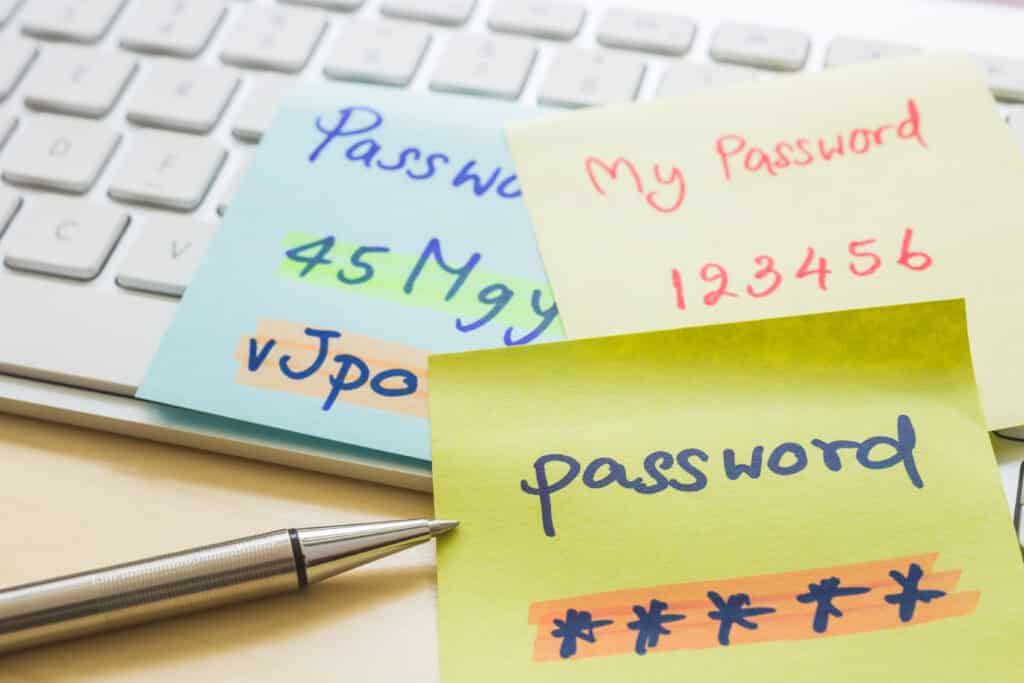“Never leave passwords out in the open”— we’ve all heard this warning repeatedly, yet, all too often, you’ll walk into an office and see a bright sticky note taped to someone’s workstation with the admin password written front and center. Unfortunately, this is a common bad habit — It’s convenient, quickly and easily accessible…to everyone. Passwords are a part of our daily lives, whether logging into personal bank accounts or accessing sensitive company resources. With 80% of data breaches occurring due to poor password management, how can you keep track of so many passwords? More importantly, how do you keep them secure without writing them down in plain sight? That’s where a reliable password manager comes in handy. A password manager is your best friend when it comes to creating and storing passwords for all your online accounts. You can breathe a sigh of relief knowing your database is encrypted, keeping your credentials locked up tight and secure. The best news—you only have to remember one password or passphrase to unlock your password vault. Read on to learn about the top five password management tools of 2022.
5 Favorite Password Management Tools
- Bitwarden – A great free password manager option, Bitwarden boasts many essential features and lets users generate unlimited passwords with its user-friendly interface. It’s also an open-source password manager, meaning anyone can fix flaws and improve its source code. Paid business plans range from $3-5 a month and include additional features, although the free version covers the needs of many users.
- Dashlane – Dashlane includes many security features to accommodate different needs and budgets, making it a popular manager overall. Noteworthy features include a built-in VPN, secure file storage and dark web monitoring that alerts users of stolen personal data. A free plan stores 50 passwords on a single device, while paid plans costing $3.49 to $8.99 a month provide unlimited password storage on multiple devices.
- LastPass – LastPass offers free and paid plans, ranging from $3 to $6 per user per month, so you can select the best option to fit your needs. Free user accounts can enjoy unlimited passwords accessed on one device, password generation, storage and multi-factor authentication. Paid packages offer even more features such as encrypted file storage, dark web monitoring, reporting and tech support.
- 1Password – Although 1Passoword doesn’t offer a free version, it’s a mighty manager packed with security features. Starting at $7.99 a month, it includes unlimited password storage, two-factor authentication, document storage, admin controls to adjust permission settings, guest accounts, activity log and support.
- KeePassXC – Another free open-source password manager option, KeePassXC is self-hosted and offers users the unique ability to manage their passwords offline. Although it is more complex to use than the options listed above, it appeals to advanced users who want total control over their information. For this option, you’ll have to use a file-syncing cloud service such as Dropbox to store your passwords. If you’re comfortable with the security of your credentials resting on your own shoulders, this may be a great option for you.
In today’s digital world, passwords are a part of our everyday lives for individual consumers and companies alike. Practicing good password hygiene and using the right tools will help keep accounts safe and secure. Wave goodbye to those sticky notes and text files and say hello to your new best friend, the password manager.
IronEdge is here to ensure your business stays protected. Looking for ways to stay extra secure? Read on to discover our 12 cyber readiness tips and multilayered approach to cybersecurity.
IronEdge Group Recognized on CRN’s 2024 MSP 500 List

Houston, Texas, February 12, 2024 — IronEdge Group is honored…