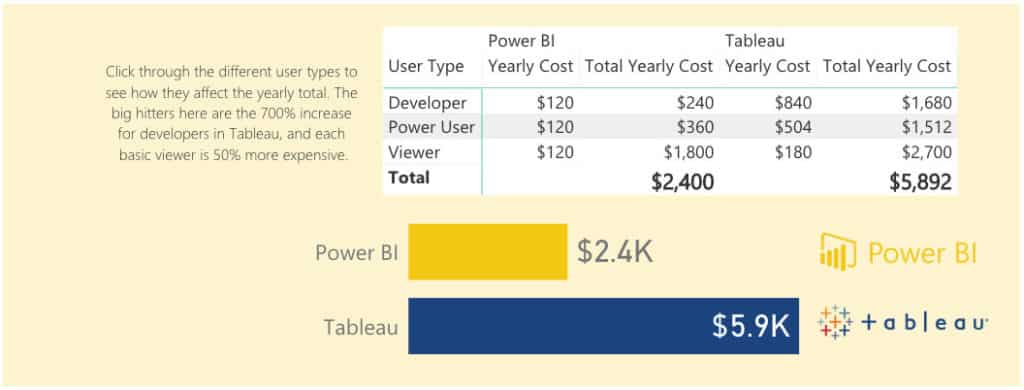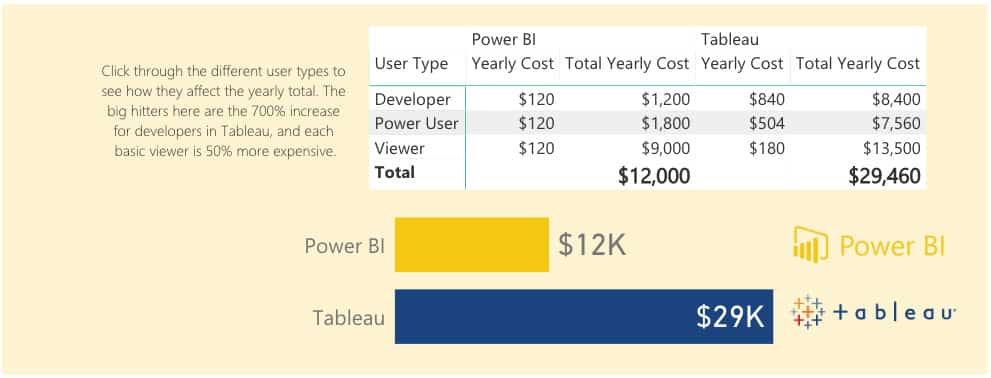Cloud-hosted business intelligence solutions provide your organization with many benefits. Microsoft Power BI and Tableau are popular choices, but figuring out which one meets your budget requirements can be challenging. While Power BI offers a free version, this cost comparison looks at the expenses you can expect to encounter with the paid version of Power BI, called Power BI Pro, and Tableau.
It should be mentioned that for large organizations with thousands of employees, both Power BI and Tableau offer scalable Business Intelligence Solutions called Power BI Premium and Tableau Enterprise. Both solutions allocate sufficient computer processing power based on your needs so that your organization can utilize the platform without a hitch. These two offerings are not discussed in this article.
Creators vs. Explorers vs. Viewers
Before you start looking at the costs for Tableau and Power BI, it’s important to understand how Tableau breaks down the difference between Viewers, Explorers, and Creators. Your organization most likely only has a few people actually working directly with the data authoring and preparation tools (those are the Creators), compared to the number of people who simply need to view results (those are the Viewers), or those who need to interact with data analytics (Those are the Explorers). Different mixes of these user roles can drastically change how much you pay for a business intelligence solution because each user role has a different associated costs.
An Apple-to-Apples Comparison
Because Power BI gives equal access to all users to develop and interact with data analytics, it makes no distinction between users. As mentioned above, Tableau does. Therefore, it’s important for us break down each Power BI pricing tier with that of Tableau’s for an accurate “apples-to-apples” comparison between the two platforms. The table below shows the Power BI equivalent of the various Tableau user roles.
| Power BI | Tableau |
|---|---|
| Developer | Creator |
| Power User | Explorer |
| Viewer | Viewer |
The Cost of Power BI Pro vs. Tableau:
For small to medium size organizations that don’t quite need the large-scale deployment of Power BI Premium and Tableau Enterprise, both platforms offer a pay-per-user pricing structure, without the required cost of added processing power.
| User Role | Power BI Pro | Tableau |
|---|---|---|
| Developers/Creators | $10 | $70 |
| Power Users/Explorers | $10 | $35 |
| Viewer | $10 | $12 |
As you can see, Power BI Pro offers one cost for all user roles, giving every user Developer functionality, even at a lower cost than Tableau’s read-only Viewer license. That means an organization with 20 users (with 2 being Creators, 3 being Explorers, and 15 being viewers)* will expect an annual cost of $2,400 for Power BI Pro versus $5,892 for Tableau.
*Tableau bases prices on a formulaic split between Creators, Explorers, and Viewers, therefore we have to use the average split of 2-3-15 as the basis for our comparison.
What Happens When You Scale?
The difference in cost becomes even more apparent when your organization starts growing and you need to add users. For example, say that 20 user company explodes to 100 employees over a 5 year period. A company with 100 users will expect to pay an annual cost of $12,000 for Power BI, and $29,460 for Tableau.
The Bottom Line
In all cases, your organization is going to incur lower costs when you deploy Microsoft Power BI over Tableau, especially when your company starts to scale. When performing your own cost/ benefit analysis, it really comes down to your organization’s size, its projected growth, and its current network/software configurations.
It’s worth mentioning the benefits of Power BI go beyond the financial expense of the platform. This includes seamless integration with the Microsoft Office 365 Ecosystem via SharePoint and Dynamics as well as built-in leveraging of your existing organizations security and organizational structure.
If you need help making a decision, talk to an IronEdge Business Intelligence expert who can guide you through the specifics of each platform, and help you make the right decision for your organization. For information, check out our webinar recap video on how to launch a Power BI Program.
IronEdge Group Recognized on CRN’s 2024 MSP 500 List

Houston, Texas, February 12, 2024 — IronEdge Group is honored…