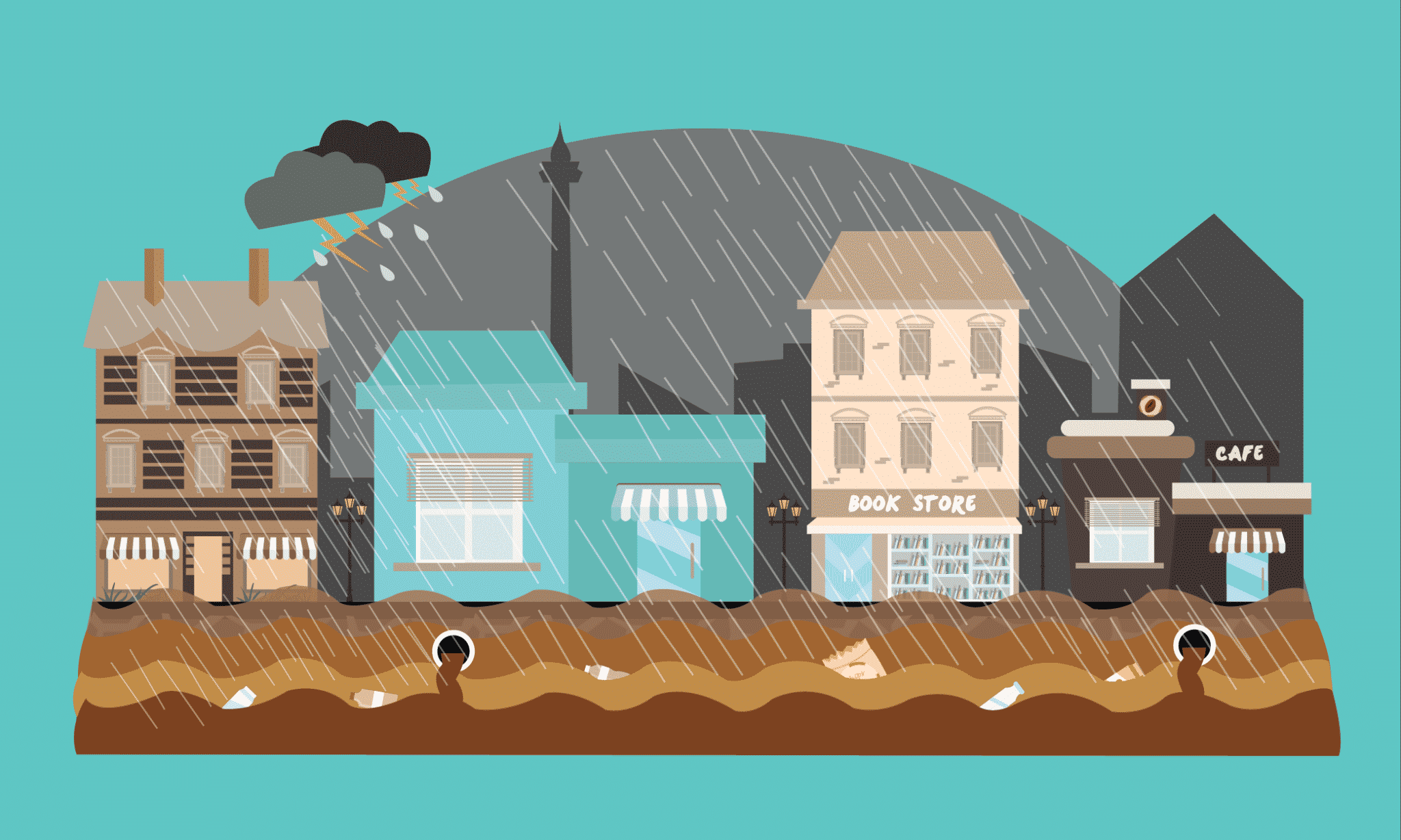Imagine the unimaginable — a phishing email deploys ransomware, lightning strikes your data center, floodwaters inundate your office space. From cyberattacks and human error to power outages and natural disasters, there are numerous risks organizations face every day. Although grim scenarios, businesses come face to face with disastrous situations every day. This is where having a business continuity (BCP) and disaster recovery plan (DRP) comes into play. Not only will a BCP and DRP help guide you and your team through an incident, but they can also have a positive impact on your company’s reputation and client trust. Today, we’ll walk you through the difference between these two plans and outline key items every plan should include. Let’s take a look.
Business Continuity vs Disaster Recovery – What’s the Difference?
A BCP provides operational guidelines for your business to follow during an unforeseen disaster. An integral part of business risk management strategy, its goal is to keep operations up and running or quickly restore them during a major disruption. Whereas a BCP provides a strategy for your entire business to maintain operations, a DRP offers the solutions to restore operations from an IT standpoint. As a component of the BCP, a DRP zeros in on data backups and restoring IT infrastructure after an unplanned event occurs.
What to Include in a Business Continuity Plan
- Identify Potential Risks and Develop a Strategy
As part of your BCP and risk management strategy, you’ll want to identify risks and outline specific objectives, procedures and an overall strategy to mitigate those risks. What processes will you implement to keep your business up and running during a disaster? Who will be assigned to certain tasks and be held accountable for them? Consider making a checklist and setting goals that are most critical to your business operations – identifying equipment needed and important contact information to keep your critical business processes afloat. It’s also important to have a backup strategy in mind in case plan “A” or plan “B” doesn’t work out.
- Outline Most Critical Operations
During a disaster, there are certain processes and businesses functions you can’t live without when forced to operate at reduced capacity. Determine what your most essential operations are and how you’ll safeguard them. - Communication & Defined Roles
You need all hands on deck during times of uncertainty. Designating clearly defined roles among your team is a must to help keep communication flowing and restore operations as quickly as possible. Make sure to include clear contact information for your business continuity task force. - Have Backups in Place
Always have backups in place. Even better, have backups for your backups in an offsite location to ensure your critical data is preserved and can be quickly recovered. What data do you consider irreplaceable? For many companies, this may include client and employee information, digital documents, sales plans, emails and other info necessary to running your business. - Plan for Relocation and Safety of Your Team
Most importantly, plan for the safety and relocation of your team in the event that your current business environment is damaged or destroyed. Ensure your team has the necessary equipment and communication tools to work from home or another location during a disruption.
What to Include in a Disaster Recovery Plan
- Take Inventory of Critical Assets, Resources and Business Functions
Take inventory and include a list of your most critical company assets – including IT equipment, hardware, software, services and other important business functions. Prioritize your list with items you need to recover first along with items that can be delayed a few days. Be sure to keep your list updated as you add and eliminate items to your business processes. - Determine Data and Backup Protocols
Disaster or no disaster, implementing a proper data backup solution is essential. Determine what data you want to back up, who will be taking charge of the backups and how often they will take place. Including the location of your backups will further help with the recovery process. - Identity Possible Disasters, Risks and Relocation Site
Consider all possible risks and disasters that could unfold and devise a plan for each scenario. From cyberattacks to natural disasters, assessing potential threats will help in your overall recovery strategy. Include plans for a temporary site relocation in the event that your current location is damaged. Have a list of the essential data and equipment you’ll need to restore operations as well as a way to notify employees of the emergency protocols. - Assemble a Disaster Recovery Team and Contact List
No DRP is complete without a designated team to back it up. Each member of your disaster recovery team should be well versed with the plan, have clearly defined roles and emergency contact info handy. From declaring the disaster to contacting third-party vendors to maintaining backups and notifying staff, everyone has a role to play when it comes to disaster recovery. Communication is key, especially during times of crisis. Be sure to clearly communicate your plans with all staff members so everyone will know their responsibilities and how to properly respond. - Update and Test Your DRP
Your disaster recovery team should be responsible for helping implement and maintain the DRP throughout the year. By updating and testing your plan regularly for effectiveness, you’ll be prepared for any type of disruptive event. Any changes such as software updates, IT equipment should be documented on your plan.
From human error to natural disasters, every business will encounter an unforeseen disruption at some point in time. Having an effective DRP and BCP on hand will help keep your data safe, minimize downtime and ease anxiety the moment disaster strikes. Looking for additional guidance along the way? IronEdge Group specializes in keeping business IT systems secure so you and your team can rest easy knowing that your technology infrastructure is being monitored and supported 24-hours a day.
Will your business be ready when disaster strikes? The IronEdge team is here to protect your business and help you prepare for the unexpected.
Contact Us Today
IronEdge Group Recognized on CRN’s 2024 MSP 500 List

Houston, Texas, February 12, 2024 — IronEdge Group is honored…