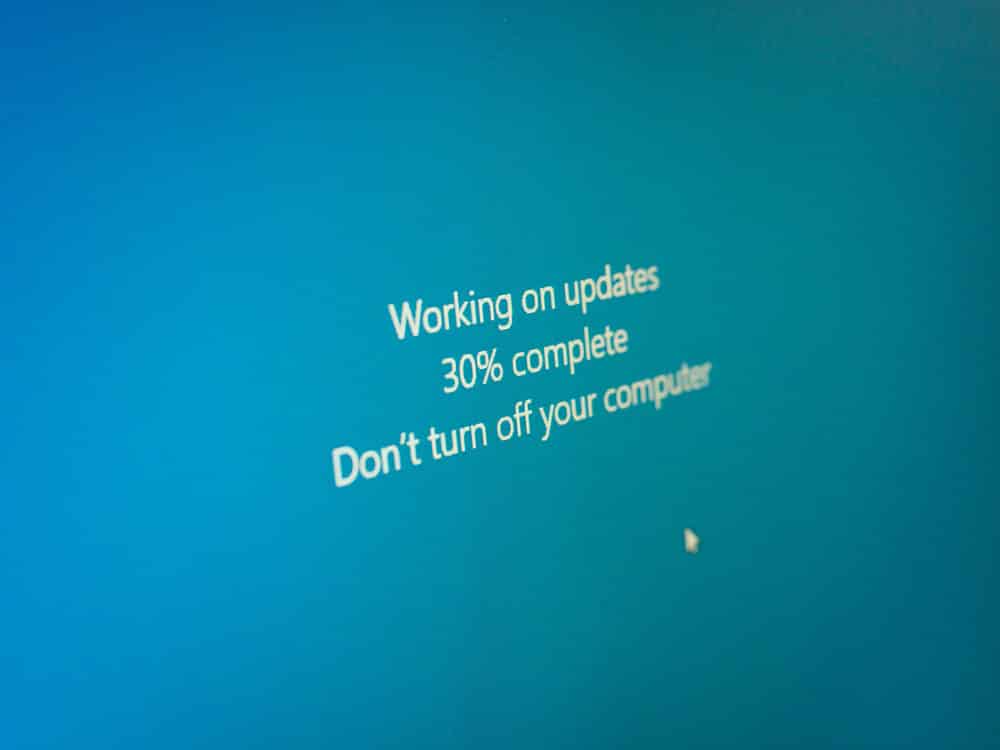
Whether your business is still using Windows 7 in an effort to save money on licenses or simply because you don’t want to disrupt normal business operations, the benefits of upgrading largely outweigh any advantage of continuing to use Windows 7. Windows 7 now poses a huge security risk to your business that could be catastrophic.
But even though Windows 7 has already reached its end of life, it’s not too late for your business to regain security of your systems and make the switch to Windows 10. Here’s what you need to know about the upgrade in order to keep your business safe:
Why Is the Upgrade Critical?
Microsoft typically provides regular security updates that patch security flaws and fix vulnerabilities in their operating systems. This helps to improve your online security, which is a priority for all businesses. However, every OS has an end of life date on which Microsoft will stop releasing security patches and other updates in order to focus their support on a more recent operating system (in this case, Windows 10).
The challenge is that cyber criminals are constantly uncovering new vulnerabilities in operating systems. Without regular updates to fix those weaknesses on Windows 7, your systems become increasingly susceptible to cyberattacks. Hackers are aware that support has ended for Windows 7, so they will be targeting businesses that are still using it in the hopes that they can steal their data and compromise their systems.
You may think that your business is saving money by making the most of an old OS, but that is not the case. Any savings you make are canceled out by the potential cost of cleanup after a data breach. You will also lose revenue because you will lose the trust of your customers, which can be extremely difficult to bounce back from. It is likely that you will also be subject to fines for falling out of compliance with cybersecurity laws as well. Not upgrading to Windows 10 could lead to serious financial hardship for your business.
If you’re still using Windows 7, you are in a dangerous position. But you can still take the necessary steps to upgrade your office to the more secure Windows 10.
Making the Move to Windows 10
Another huge downfall of continuing to use Windows 7 is that it was designed to deal with security threats that were developed years ago. Windows 10, on the other hand, is well-equipped to defend against much more sophisticated attacks that have evolved recently. Making the transition to Windows 10 will be beneficial for your business in the long run as it continues to release security patches for new threats that emerge in the coming years.
However, upgrading an entire office to a new OS without a plan can be disruptive. Make sure you follow these important steps as you upgrade your devices:
- Create a Backup: As with any large scale change to your IT infrastructure, there is always the risk of data loss. This is one of the reasons that a lot of small businesses have put the upgrade off, because they don’t want to risk losing information or are reluctant to move their data to the cloud. But there are several secure data backup options, especially if you consult a managed IT company and have them handle it for you. Once the new OS has been installed, all of your data will be restored.
- Check For Compatibility Problems: The majority of apps will be compatible with Windows 10, but you should still check all of your software to ensure it is compatible with the new OS. You may find that you are relying on old versions of software that are only compatible with Windows 7 or earlier versions, so they will need to be updated too.
- Take Inventory Of Your Devices: Calculating any costs associated with the upgrade—including hardware or software that needs to be upgraded in order to be compatible with Windows 10—is a key part of the upgrade. Keep track of how many devices need updating so you know how many licenses you will have to pay for, as well.
- Wipe Computer Storage: If you are backing up all of your data, you should take this opportunity to wipe your computer storage before installing the new OS. This will ensure that there is no malware on the computer.
- Migrate in Phases: Trying to upgrade all of your computers at the same time will lead to a hit in productivity and likely revenue for your company. It’s better to migrate a few devices to the new OS first, and then start rolling the upgrade out to the rest of your devices. If you do the upgrade in phases, you can minimize disruption and maintain productivity.
Making the move to Windows 10 is essential, but it can also be a complicated and daunting process. IronEdge Group is here to assist. We can perform the upgrade securely and efficiently to ensure you continue normal business operations and have continual access to your data. With us, you can be sure that you will get all of the benefits of a new OS without any of the stress.
IronEdge Group Recognized on CRN’s 2024 MSP 500 List

Houston, Texas, February 12, 2024 — IronEdge Group is honored…
